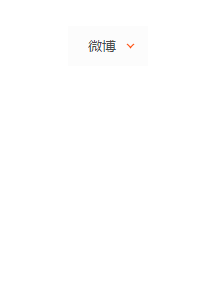有时需要这种页面效果:
鼠标移动到元素上面时,实现下拉菜单
鼠标移开元素后,下拉菜单不见了
实现思路
- 一个盒子里包含上下两部分,下面部分为子菜单,先设置为隐藏:display: none;
- 当鼠标移动到盒子上:触发事件- - -onmouseover ,js设置下面部分子菜单的display值为- - -block,使子菜单显示
- 鼠标移开盒子:触发事件- - -onmouseout ,js又设置下面部分子菜单的display值为- - -none,使子菜单又隐藏起来
- 字体颜色,背景颜色等样式的改变,根据所需进行相应变化
代码示例:
<!DOCTYPE html>
<html lang="en">
<head>
<meta charset="UTF-8">
<meta http-equiv="X-UA-Compatible" content="IE=edge">
<meta name="viewport" content="width=device-width, initial-scale=1.0">
<title>操作元素-新浪下拉菜单</title>
<style>
* {
margin: 0;
padding: 0;
box-sizing: border-box;
}
ul li {
list-style: none;
}
a {
text-decoration: none;
color: #4c4c4c;
}
a:hover {
color: #e88415;
}
.box {
width: 80px;
margin: 50px auto;
font-size: 14px;
color: #4c4c4c;
}
.weibo {
position: relative;
background-color: #fcfcfc;
}
.weibo a {
display: block;
height: 40px;
line-height: 40px;
padding-left: 20px;
}
.change {
color: #f9a74f;
background-color: #edeef0;
}
i {
position: absolute;
top: 50%;
right: 15px;
margin-top: -4px;
width: 5px;
height: 5px;
border-bottom: 1px solid orangered;
border-right: 1px solid orangered;
transform: rotate(45deg);
}
.weiboList {
display: none;
}
.weiboList li a {
display: block;
width: 80px;
height: 33px;
line-height: 33px;
padding-left: 15px;
border-bottom: 1px solid #fecc5b;
background-color: #fff;
}
.weiboList li a:hover {
background-color: #fff5da;
}
</style>
</head>
<body>
<div class="box">
<div class="weibo"><a href="#">微博<i class="select"></i></a></div>
<ul class="weiboList">
<li><a href="#">私信</a></li>
<li><a href="#">评论</a></li>
<li><a href="#">@我</a></li>
</ul>
</div>
<script>
var box = document.querySelector('.box');
var weibo = document.querySelector('.weibo');
var weiboList = document.querySelector('.weiboList');
box.onmouseover = function() {
weibo.className = 'weibo change'
weiboList.style.display = 'block';
}
box.onmouseout = function() {
weibo.className = 'weibo';
weiboList.style.display = 'none';
}
</script>
</body>
</html>
页面效果: