<link rel="stylesheet" href="https://csdnimg.cn/release/blogv2/dist/mdeditor/css/editerView/ck_htmledit_views-b5506197d8.css">
<svg xmlns="http://www.w3.org/2000/svg" style="display: none;">
<path stroke-linecap="round" d="M5,0 0,2.5 5,5z" id="raphael-marker-block" style="-webkit-tap-highlight-color: rgba(0, 0, 0, 0);"></path>
</svg>
废话不多说,先上图
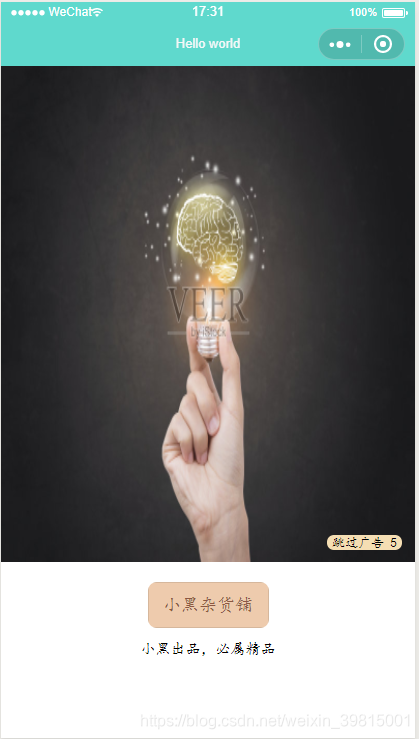
PS:附上最近写的一个小程序商城demo地址:小黑杂货铺:https://github.com/Yxiaogg/vioShop:(支持请点star哟)
欢迎讨论!
实现思路:
1.写一个定时器,绑定一个数据,这里使用的是miao,初始值为6。
2.在进入页面时开始执行定时器,每秒执行一次miao-1操作。
this.time = setInterval(function () {
that.setData({
miao: that.data.miao-1
})
- 1
- 2
- 3
- 4
3.当miao==0时,清除定时器clearInterval(this.time)(一定要清除定时器),然后自动跳转到首页。
if (that.data.miao == 0){
clearInterval(this.time);
wx.switchTab({ //保留当前页面,跳转到应用内的某个页面
url: "/pages/index/index"
})
}
- 1
- 2
- 3
- 4
- 5
- 6
4.也可以点击跳过广告,当用户点击跳过广告时,清除定时器(一定要清除定时器),然后页面跳转
cliadv: function(){
clearInterval(this.time)
wx.switchTab({ //保留当前页面,跳转到应用内的某个页面(最多打开5个页面,之后按钮就没有响应的)
url: "/pages/index/index"
})
}
- 1
- 2
- 3
- 4
- 5
- 6
WXML部分
<!--pages/advertising/advertising.wxml-->
<view class='main'>
<view class='adv1'>
<image src='/img/adv.jpg' class='adv-img'></image>
<text class='tiaoguo' bindtap='cliadv'>跳过广告 {{miao}}</text>
</view>
<view>
<button>小黑杂货铺</button>
<text class='text2'>小黑出品,必属精品</text>
</view>
</view>
- 1
- 2
- 3
- 4
- 5
- 6
- 7
- 8
- 9
- 10
- 11
WXSS部分
/* pages/advertising/advertising.wxss */
.adv1{
width: 100%;
height: 900rpx;
background: url('/img/ba3.png') no-repaeat 0 0;
background-size: contain;
}
.adv-img{
width: 100%;
height: 900rpx;
position: absolute;
}
.tiaoguo{
font-size: 25rpx;
background-color: wheat;
border-radius: 80rpx;
display: inline-block;
margin-left: 10rpx;
position: absolute;
z-index: 999;
right: 25rpx;
top: 850rpx;
padding-left: 10rpx;
padding-right: 10rpx;
}
button{
border-radius: 18rpx;
width: 220rpx;
background-color: #EECBAD;
color: #8B5742;
margin-top: 38rpx;
font-size: 33rpx;
}
.text2{
width: 100%;
height: 100%;
display: flex;
justify-content: center;
margin-top: 23rpx;
font-size: 28rpx;
}
- 1
- 2
- 3
- 4
- 5
- 6
- 7
- 8
- 9
- 10
- 11
- 12
- 13
- 14
- 15
- 16
- 17
- 18
- 19
- 20
- 21
- 22
- 23
- 24
- 25
- 26
- 27
- 28
- 29
- 30
- 31
- 32
- 33
- 34
- 35
- 36
- 37
- 38
- 39
- 40
- 41
JS代码部分
// pages/advertising/advertising.js
Page({
/**
* 页面的初始数据
*/
data: {
miao: 6,
time:''
},
/**
- 生命周期函数–监听页面加载
*/
onLoad: function (options) {
var that = this;
this.time = setInterval(function () {
that.setData({
miao: that.data.miao-1
})
if (that.data.miao == 0){
clearInterval(this.time);
wx.switchTab({ //保留当前页面,跳转到应用内的某个页面(最多打开5个页面,之后按钮就没有响应的)
url: “/pages/index/index”
})
}
}, 1000)
},
cliadv: function(){
clearInterval(this.time)
wx.switchTab({ //保留当前页面,跳转到应用内的某个页面(最多打开5个页面,之后按钮就没有响应的)
url: “/pages/index/index”
})
}
})
- 1
- 2
- 3
- 4
- 5
- 6
- 7
- 8
- 9
- 10
- 11
- 12
- 13
- 14
- 15
- 16
- 17
- 18
- 19
- 20
- 21
- 22
- 23
- 24
- 25
- 26
- 27
- 28
- 29
- 30
- 31
- 32
- 33
- 34
- 35
- 36
学习交流群,有问题可以加一下,不收费 不收费 不收费
<link href="https://csdnimg.cn/release/blogv2/dist/mdeditor/css/editerView/markdown_views-d7a94ec6ab.css" rel="stylesheet">
<link href="https://csdnimg.cn/release/blogv2/dist/mdeditor/css/style-80ad9b4f5b.css" rel="stylesheet">
