flex属性
#box1 {
background-color:yellow;
height:100px;
display: flex;
justify-content: space-between;
}
#box1 p {
width: 200px;
}
#box2 {
background-color: gray;
}
#box3 {
background-color: green;
}
#box4 {
background-color: hotpink;
}
<div id="box1">
<p id="box2">1</p>
<p id="box3">2</p>
<p id="box4">3</p>
</div>
上面代码:
三个元素设置大小及背景色,在父容器中添加flex。
- display:flex属性可以把块级元素在一排显示
- flex需要添加在父元素上,改变子元素的排列顺序
- 默认为从左往右依次排列,且和父元素左边没有间隙
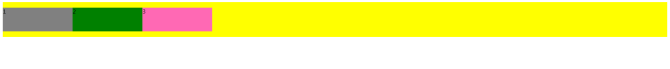
横轴排列方式
- justify-content:flex-start
交叉轴的七点对齐
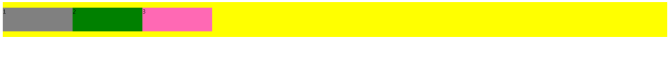
- flex-end
右对齐
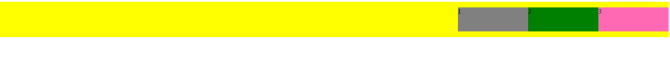
- center
居中

- space-between
两端对齐,项目之间的间隔都相等

- space-around
每个项目两侧的间隔相等,项目之间的间隔比项目与边框的间隔大一倍

竖轴排列方式
#box1 {
background-color:yellow;
height:500px;
display: flex;
justify-content: space-between;
align-items: flex-start;
}
- align-items:flex-start
默认值,左对齐
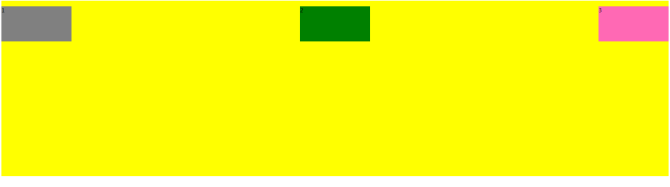
- flex-end
交叉轴的终点对齐

- center
交叉轴的中点对齐
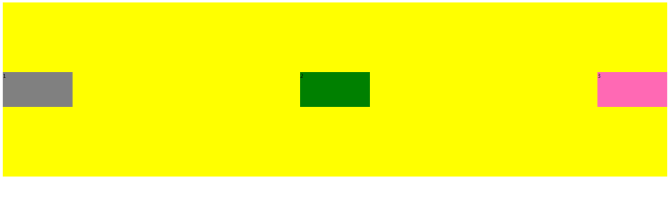
- baseline
项目的第一行文字的基线对齐
.box2 {
font-size: 30px;
}
.box3 {
font-size: 50px;
}
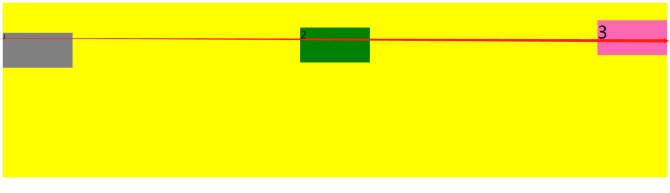
- stretch
如果项目未设置高度或设为auto,将占满整个容器的高度(P标签自带样式,没有整个占满,换成div可以占满)
#box1 {
background-color:yellow;
height:500px;
display: flex;
justify-content: space-between;
align-items: stretch;
}
#box1 p {
width: 200px;
/*不设置高度*/
}
#box2 {
background-color: gray;
}
#box3 {
background-color: green;
}
#box4 {
background-color: hotpink;
}

给子元素设置flex占比
#box1 {
background-color:yellow;
height:100px;
display: flex;
align-items: stretch;
}
#box1 p {
width: 200px;
}
#box2 {
background-color: gray;
flex:1;
}
#box3 {
background-color: green;
flex:2;
}
#box4 {
background-color: hotpink;
flex:3;
}



